
How to book a hotel on Booking.com
Booking.com is one of the most popular booking systems in the world. The service database includes more than 250 different countries, which is why this resource will be convenient for those who are going on a long journey and are worried about how to rent a hotel or apartment. Here you can also book the oldest hotels in the world.
Rome has over 14,000 accommodation options, to book a hotel through Booking.com, you do not have to contact the owner directly.
The service carries out this entire process on its own, the client only needs to leave an application,
as well as pay the money. The whole process of booking a hotel on Booking.com on your own can be divided
into several simple steps. The main thing that will be required from the client is compliance with the rule.
→ 7 Days in Rome Itinerary
Best Family Hotels in Rome
Updated: 19.03.2024
How To Use Booking.com
Step one - registration
➜• Go to the official website of the service, which is located at: Booking.com. click "Registration;
➜• Indicate your email address;
➜• Fill in all information fields and indicate the mobile phone number;
➜• Receive SMS notification of registration with a password;
➜• Confirm registration;
Step two - set up your account
➜• Go to your profile settings, and there select the most interesting booking preferences for yourself (this step is not required, but it gives users many advantages, because the service will be able to automatically select the most profitable and interesting preferences for customers);
➜• Link a bank card to your personal account on the site - this is necessary so that the client can make the prepayment that the client requires. So the service will be able to control the money transfers of customers, thereby eliminating the possibility of fraudulent actions;
➜• Select the currency that will be used to pay for the hotel reservation. You can do this in the upper right corner, where you can also select the language of the site
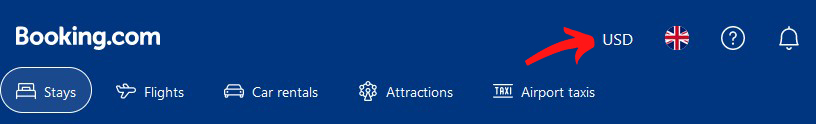
Step three - hotel search
➜• In order to book a hotel, you need to go to the "Accommodation" tab. This block is located in the upper left corner;
➜• In the window that opens, you must specify the place where you plan to book a hotel. You can specify as a country, island, city, town, street, and so on;
➜• Specify the required period of stay by selecting the desired date in the "Check-in-Departure" tab;
➜• Choose how many rooms will be booked, as well as for how many people. Additionally, you must specify how many children will be staying at the hotel;
➜• Press the button “Check prices;
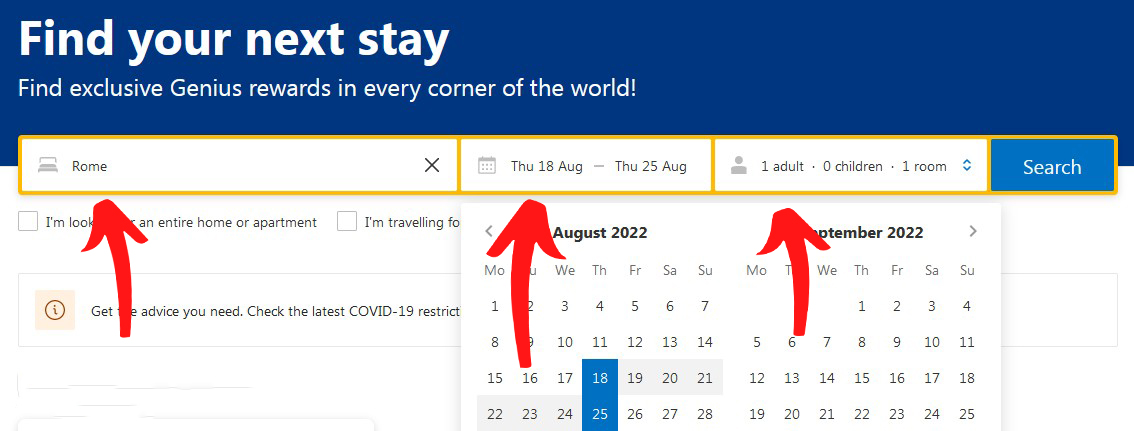
→ Two Weeks in Italy Itinerary
Step four - hotel search
After the user has completed the search, specifying all the necessary parameters, a window with suggestions will open in front of him. On the left side of the site, you can further customize the necessary requirements by specifying the following values there:
➜• Rental price per night;
➜• The number of stars of the hotel;
➜• Possibility of special offers;
➜• The presence of a reception desk, which operates around the clock;
➜• Features of hotel booking: the possibility of free cancellation of the reservation, payment for services by credit card, search for hotels without prepayment;
In order to get acquainted with the most interesting offer in more detail, you need to click on the name of the hotel. A new window will open all the detailed description of the apartments, as well as photos of the property.
Particular attention in this tab should be paid to the rating of the landlord, so it will be possible to assess its reliability and the quality of its services. In the upper right corner you can read the reviews of other customers who have previously visited this hotel. If this option suits, then you need to press the "Select number" button.
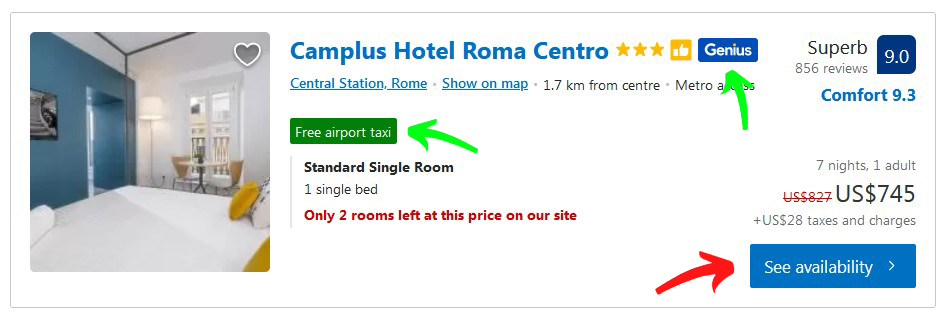
Next, a window will open with a description of the hotel being booked, with its conditions and the current cost. There you need to specify the number of rooms to be rented, after which you need to select the value "I'm booking."
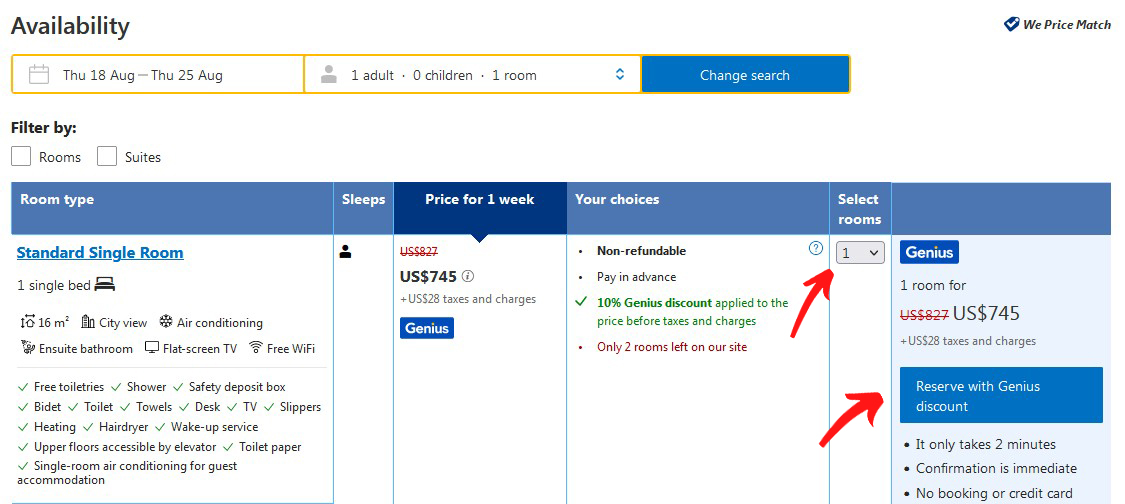
After that, the user will be redirected to the next page, where you must specify the names and surnames of the guests, as well as confirm several options, if required. For example: add breakfast to the bill, or get a guide to the city where you plan to book a hotel. Then click the "Continue" button.
In the window that opens, you will need to specify the contact details that will be needed to confirm the guarantee of the reservation:
➜• Phone number;
➜• Card type;
➜• Card number;
➜• Expiration date;
After that, it remains to check the correctness of the entered data, and click on the "Book" button. Now the client has officially entered into an agreement with the landlord, which is fixed by legal laws.
In order to cancel a booking, you must contact the support service with a corresponding request. If the hotel does not have a free cancellation, then the person will need to pay a penalty.
In the event that the transaction was successful, the client has the opportunity to leave a review about the hotel, giving it an appropriate rating, after holiday :)
We wish you a wonderful trip!